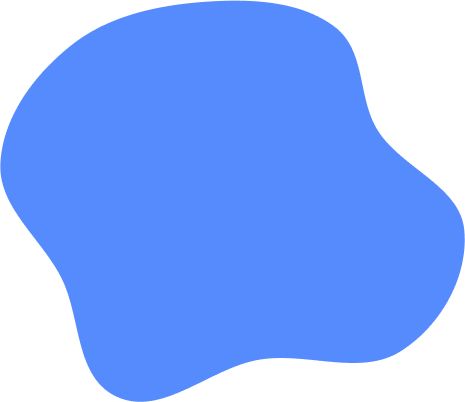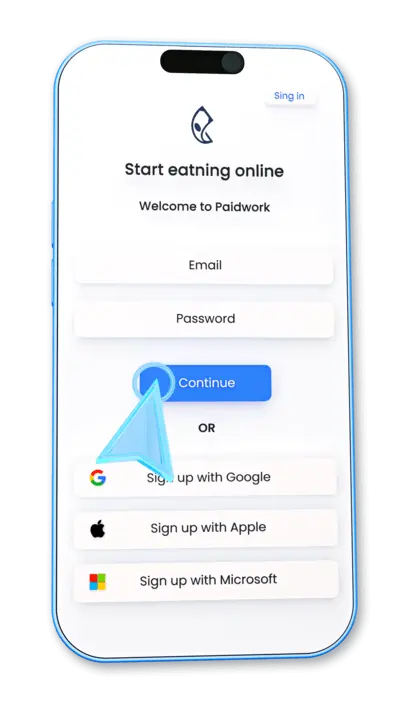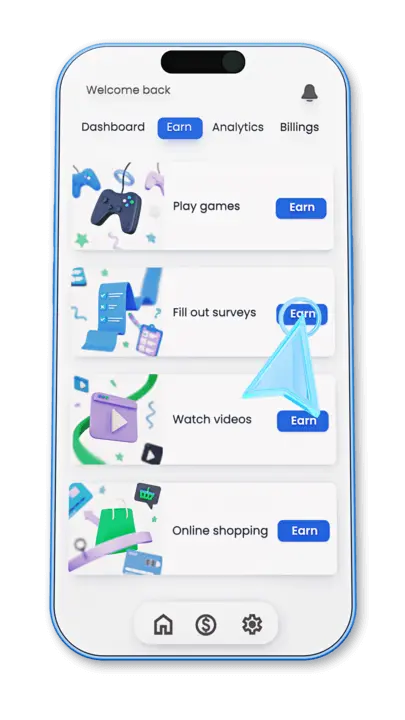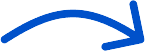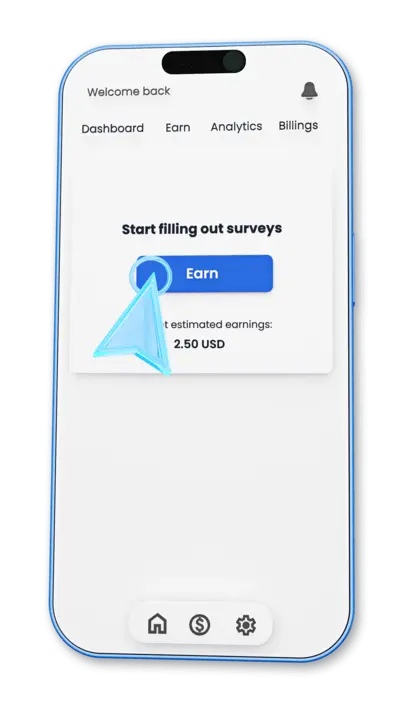Introduction
This method of earning money is based on completing surveys. To start earning cash by doing surveys, you do not need any additional skills. All you need to do is dedicate between 5 minutes and 1 hour to completing simple surveys, writing your own answers. After clicking the green Earn button, the survey will be displayed in a new window where you have to complete it. In surveys, the system accurately detects whether the sentence was written correctly and is consistent with the given question. We will display only surveys based on your interests and demographics. You only fill out what is most interesting for you.